Writing your first Dart program is an exciting step in your programming journey. This simple exercise will help you understand Dart's syntax, structure, and fundamental concepts.
Creating Your First Dart Program
1. Creating Your Dart File
Open your preferred IDE and create a new `hello.dart` file. The `.dart` extension indicates that this file contains Dart code.
2. Understanding Dart Basics
In Dart, every program must have a `main` function. This function serves as the entry point of the application, where execution begins.
3. Writing the Code
Inside your `hello.dart` file, write the following code:
void main() {
print('Hello, World!');
} Explanation of the Code:
- `void main()`: This line defines the `main` function. The `void` keyword indicates that this function does not return any value.
- `{}`: Curly braces enclose the body of the function, where you write the code that will be executed.
- `print('Hello, World!');`: This statement calls the built-in `print` function to output the string `'Hello, World!'` to the console. Strings in Dart can be enclosed in single or double quotes.
4. Running Your Dart Program
To execute your program, open a terminal and navigate to the directory where your `hello.dart` file is saved. Use the following command:
dart run hello.dart
5. Viewing the Output
After running the command, you should see the output:
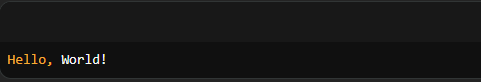
Congratulations! You've just written and executed your first Dart program.
Understanding the Dart Compiler
Understanding how the Dart compiler works is crucial as you progress in your Dart programming journey. Here are some key concepts:
1. What is a Compiler?
A compiler is a program that translates code written in a high-level programming language (like Dart) into machine code, which a computer's processor can execute. This translation ensures that your code can run efficiently on different hardware platforms.
2. Types of Compilation in Dart
Dart utilizes two primary types of compilation:
- Just-In-Time (JIT) Compilation:
JIT compilation occurs during development. When you run your program, the Dart VM compiles the Dart code into native machine code right before execution. This approach allows for rapid feedback and quick iteration, making it easier to test and debug your code. Features like hot reload enable you to see real-time changes without restarting your application.
- Ahead-Of-Time (AOT) Compilation:
For production deployments, Dart can compile your code ahead of time into optimized machine code. This results in faster startup times and improved performance because the code is precompiled before being run on the target machine. AOT compilation is particularly beneficial for mobile and web applications where performance is critical.
3. Running Your Dart Program
When you execute the command `dart run hello.dart`, here's what happens:
- The Dart compiler reads and parses your `hello.dart` file.
- It checks for any syntax errors, ensuring that your code adheres to Dart's rules.
- If the code is valid, it compiles it (using JIT or AOT, depending on the context).
- The compiled code is executed, and the output is displayed in the terminal.
4. Common Errors and Debugging
If there are mistakes in your code, the Dart compiler will provide error messages in the terminal. These messages typically include:
- Error Type: Describes the nature of the error (e.g., syntax error, type error).
- Line Number: Indicates where the error occurred, helping you locate it quickly.
Useful debugging tips:
- Read Error Messages: Understand what the error messages say; they often provide hints for fixing issues.
- Check Syntax: Ensure your code adheres to Dart's syntax rules, such as matching parentheses and braces.
- Use Print Statements: Insert `print` statements to track variable values and execution flow.
Conclusion
You've now learned how to write and run your first Dart program and gained insight into how the Dart compiler functions. This foundational knowledge will serve you well as you continue to explore more advanced Dart concepts and applications. For further learning, refer to the next sections in the course, where you'll dive deeper into Dart programming.
PLAY QUIZ