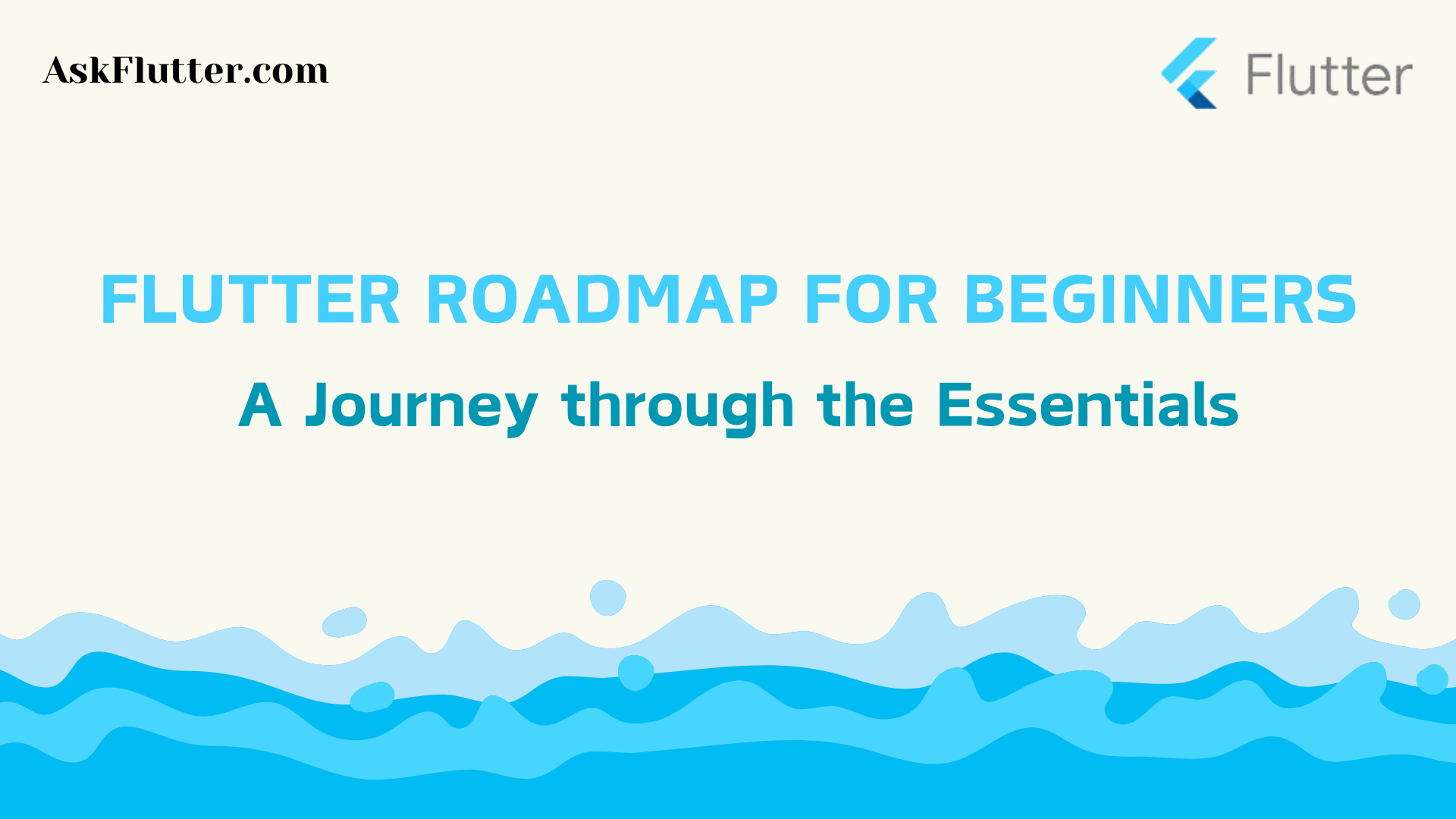When I started my journey with Flutter, I found myself overwhelmed by the options and unsure where to begin. Like many beginners, I juggled between multiple courses and tutorials without a clear roadmap. After days of research, I finally created a structured roadmap to guide my learning in Flutter, which I’m excited to share with you. This roadmap is designed to give a structured approach to mastering Flutter, making the learning experience smoother and more organized.
Getting Started with Dart
Before diving into Flutter, a strong foundation in Dart—Flutter’s programming language—is essential. Dart is an open-source language maintained by Google, and it’s specifically designed to support Flutter development. Here’s what to cover in Dart:
- Data Types and Variables: Start with the basics of handling data.
- Control Flow and Functions: Learn loops, conditions, and how to create functions.
- Classes and Objects: Grasp object-oriented concepts in Dart.
- Null Safety and Async Programming: Make your code safer and handle asynchronous tasks seamlessly.
Setting Up Your Flutter Development Environment
To get hands-on with Flutter, you’ll need to set up a development environment, which can be either VS Code or Android Studio. Once you’re set up, explore the basics of Flutter CLI commands, pub.dev, and Flutter Inspector to understand the toolkit that Flutter provides.
Understanding Flutter Widgets
In Flutter, everything is a widget. Widgets are the building blocks of Flutter applications, from layout and styling to functionality. There are four main types of widgets:
- Stateless Widgets: Widgets that don’t change based on interactions.
- Stateful Widgets: Widgets that can change dynamically.
- Material Widgets: Used for Material Design apps.
- Cupertino Widgets: Ideal for iOS-styled apps.
Navigation and Working with Assets
Navigation in Flutter involves defining routes and handling page transitions within the app. Each page in a Flutter app is essentially a widget, making it easy to navigate through different parts of the application. Additionally, learning to work with assets such as fonts, images, and icons is important for creating a visually appealing app.
State Management
One of the most challenging but rewarding parts of Flutter is mastering state management. State management determines how data flows and updates across the app. Here are some popular options:
- Provider: Great for shared, global state.
- Riverpod: A more recent, versatile approach built on top of Provider.
- Bloc Pattern: Best for complex applications with intricate business logic.
- GetX: Known for its simplicity and high performance.
Local Storage
For apps that need to store data locally, Flutter offers two main options:
- Shared Preferences: For storing simple key-value data.
- SQfLite: A lightweight database engine embedded within your app.
Working with APIs
APIs are essential for connecting apps to external data sources. You’ll need to understand HTTP methods, JSON parsing, and model classes to integrate REST APIs seamlessly into your Flutter app.
Firebase Integration
Many Flutter apps use Firebase for backend services like authentication, databases, and notifications. Firebase is a comprehensive solution that offers functionalities such as:
- Authentication and OTP verification
- Firestore and Realtime Database
- Push Notifications
Testing
Testing ensures that your application works as expected. In Flutter, there are three types of tests you should focus on:
- Unit Tests for isolated functionality
- Widget Tests for UI validation
- Integration Tests for end-to-end functionality
Deployment
Deploying your app is the final step in the development cycle. Whether you’re publishing to the Google Play Store or Apple App Store, the deployment process includes:
1. Planning and Development
2. Testing and Deployment
3. Monitoring and Updating
Learning Resources:
Conclusion
This roadmap is not just a list but a guided journey through Flutter’s core concepts and tools. Take your time with each section, make use of the available resources, and remember that practice is key. Good luck on your Flutter journey—keep learning and stay curious!